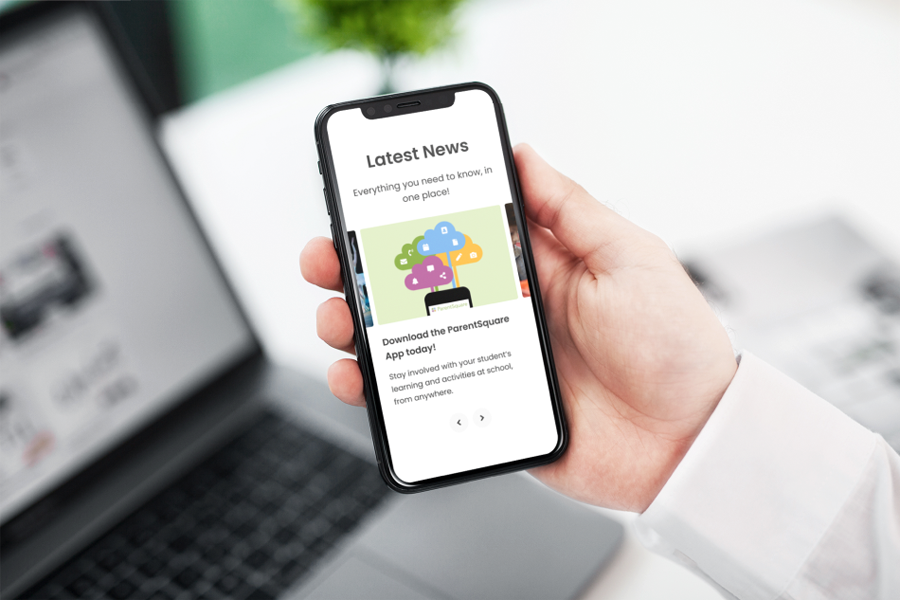Homepage

Our Mission
Our mission is to empower every student to reach their full potential by providing a safe and engaging learning environment. We are committed to academic excellence, character development, and preparing students to thrive in a diverse and ever-changing world.
Learn More

Our Mission
Our mission is to empower every student to reach their full potential by providing a safe and engaging learning environment. We are committed to academic excellence, character development, and preparing students to thrive in a diverse and ever-changing world.
Learn More
Latest News
All visitors to the high school and middle school, including parents/guardians, need to enter through the south doors; please use the doorbell. All visitors to the elementary school, including parents/guardians, need to check in the first portable on the North end.
Upcoming Events
View the full calendar to see all the exciting events we have happening in the next few weeks and months!

Scan the QR code below to install the Sylogist App on your phone or tablet.

Fast Facts
We aren’t like other K-12 school districts. Find out what makes us great.
-
825Minutes a week of before and after school programming with the A-3 After School Program grant
-
18Average years of teaching staff experience
-
100%All enrolled students recieve free breakfast and lunch
-
100%Average graduation rate

 Additional settings for Safari Browser.
Additional settings for Safari Browser.